When you work for a small or medium-sized enterprise with a small team, time is essential, especially reducing the time spent on things that don’t directly help you grow your business.
Every small business owner knows that too much time is wasted on doing admin and organising meetings, writing follow-up emails, and making sure to store files and data in a place where it is easily accessible.
Below are some tools that have helped me in the last couple of months to reduce the time I spend on admin and communication when managing SmartFunding.sg.
Try them out, and feel free to suggest other tools that you are using to manage your business in the comment section so I can try them out.
1. Messaging/Communication
Every company should use a messaging and communication App. Sure, there are emails and WhatsApp, but we all know that our email folder can fill up quickly, especially if people only want to bounce off ideas, ask for clarifications or updates.
Hence, as some of you might know, there is a tool called “Slack.” With Slack, you can create public or private channels with different team members to discuss, post pictures and files and pin things to a sidebar, so they are easier to find later.
Slack is a fantastic tool for quick communication between different teams or team members that even allows video calls, so there is no need to switch to Skype or pick up the phone. You can have both, a desktop or a mobile version which will update you on the go.
The best is that Slack can be integrated with many other tools, which will allow you to manage your company and team and receive updates in one place.
Some data on how Slack has improved its users’ productivity (though Slack provides the data, we agree with most statements as well).
Pricing: There is a free version for small teams that is sufficient for the beginning. If you want more functionalities, you can sign up for a package of S6.67 and $12.5 per user/month if billed annually.
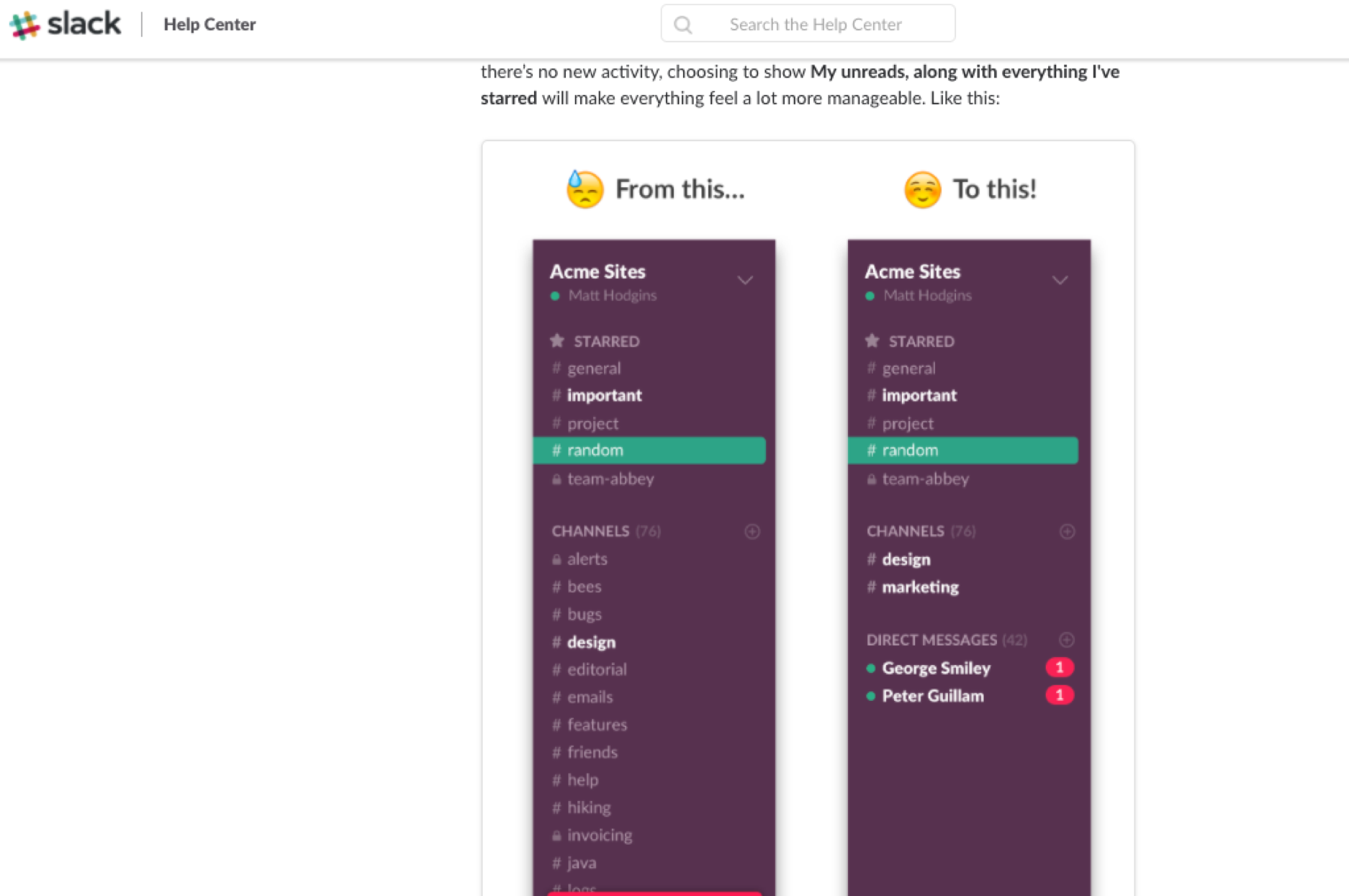
2. Chatbot for your website
Do you have a website? Then get a chatbot (like Intercom) for it now so customers can contact you and ask you questions without picking up the phone. Suppose you are worried that you might not be able to monitor it regularly. In that case, you can enter an automatic message asking customers to leave their email so they can be contacted later. Don’t miss out on this opportunity to make contacting you easier for your clients.
Pricing: There is a free trial for Intercom that lasts 14 days. After that, it’s about $110 — $150 for a full package.
3. Customer relationship management
If you haven’t done so yet, ask your Sales team to switch to a free (or paid depending on your budgets and needs) Customer Relationship Management tool immediately and get rid of Excel files and other individual documents in which salespeople still scribble down their leads and meeting notes.
Having all customer data, including previous communication, the status of a deal, meeting notes, and customer contact information in one place will save you a lot of time as all information is in one place — even email communication with the client can be automatically updated by linking your CRM tool to your email account. You will always know what the status of the deal is and
Pricing: Hubspot has a free version that is great to get started. If you want to add additional features with their Sales software (e.g., place calls directly in the CRM tool and record them there, have an automatic scheduling software for meetings and automated emails to follow up on leads, etc.) will cost you around $50/team member/month.
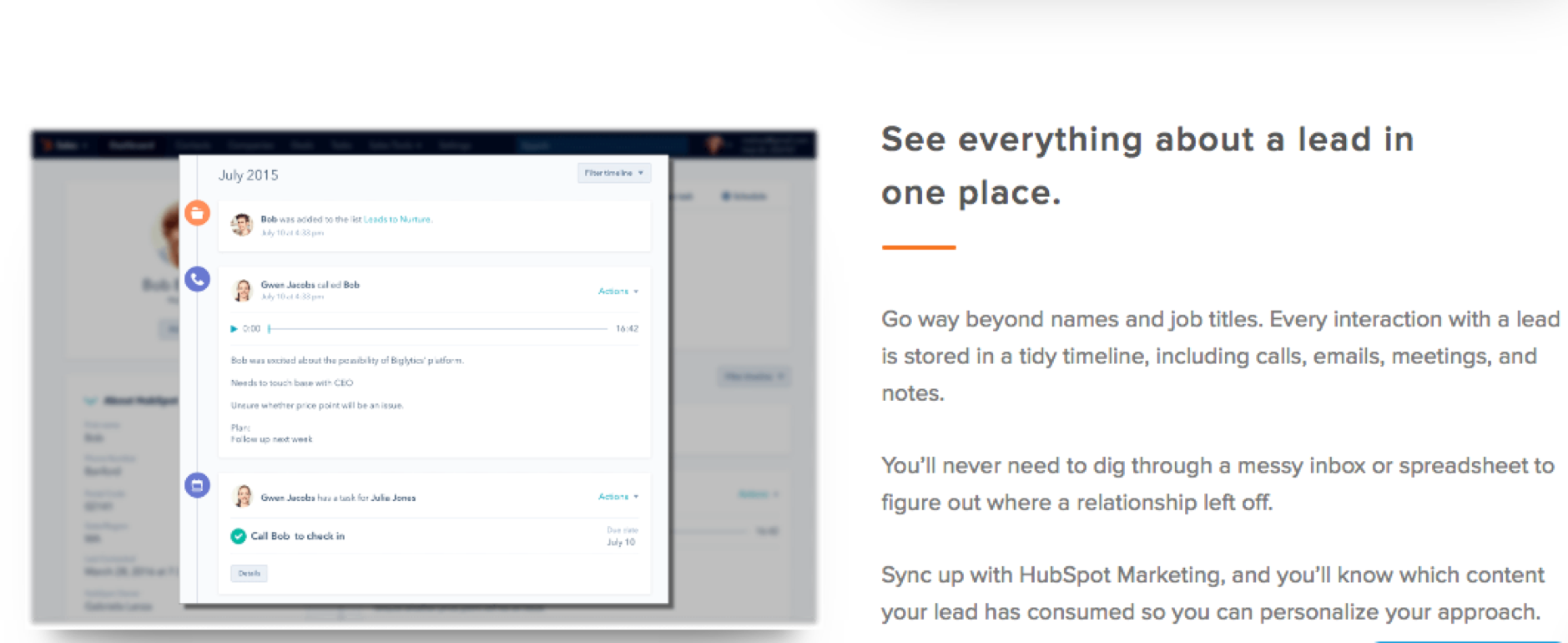
4. Calendar Management
It has happened to all of us — you are trying to schedule a simple meeting. By the end, you have sent five-plus emails + a calendar invite to everyone to make sure everyone is available, and then the appointment gets cancelled or changed a day before, and the whole process starts from the beginning.
If you have many different meetings each day, you cannot afford to spend that much time scheduling appointments. Tools like Acuity Scheduling can help you out — send a link to your contacts, and they can select a date that is most suitable to them — if they want to reschedule, they can easily do this by using the same tool.
You will be automatically informed and won’t have to worry about missing any appointments or spending too much of your time following up, rescheduling, and reminding everyone.
Pricing: They have a 14-day free trial. After that, prices start at $10/user/month for single entrepreneurs, $19/month for up to 6 staff/locations, and $34/month for up to 36 staff/locations, including special features like text messaging notifications.
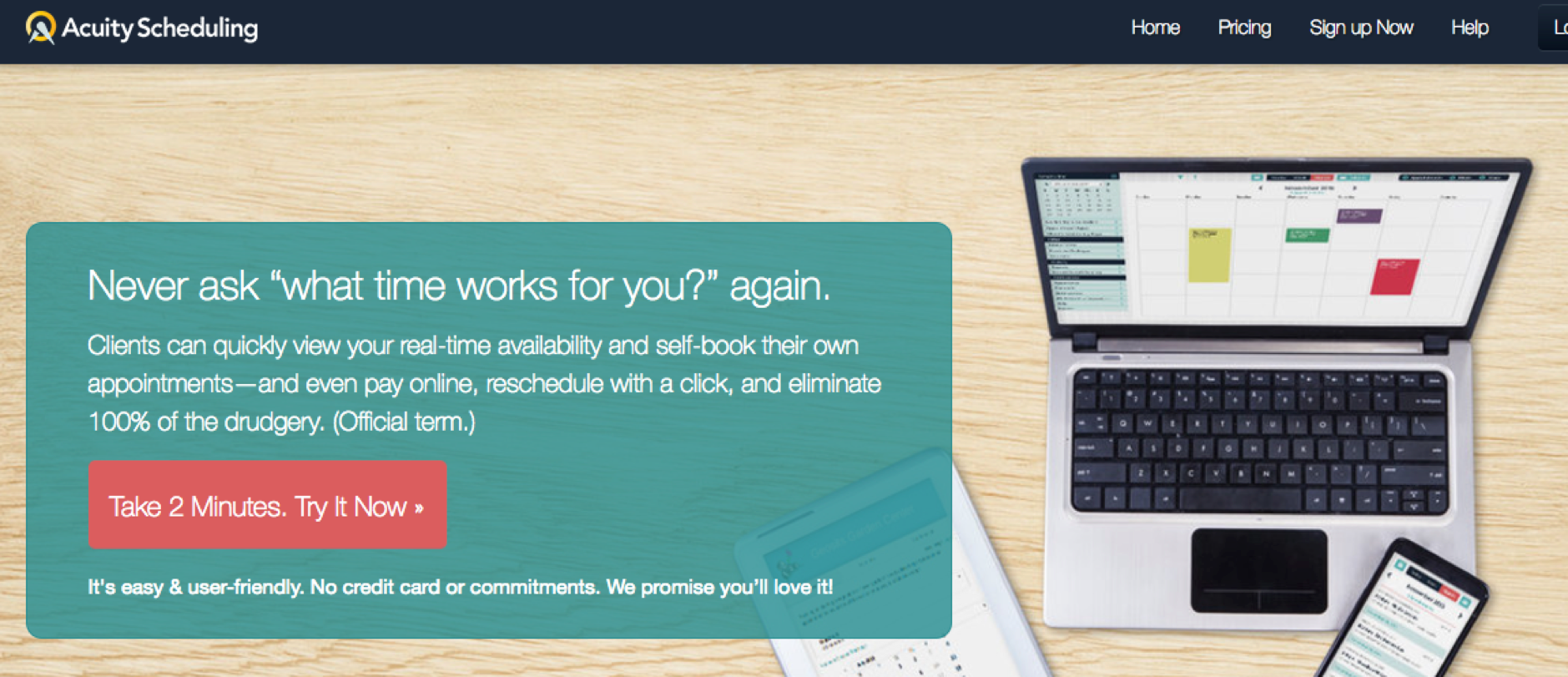
5. Project Management
The last team meeting went well, and you leave the room feeling that everyone has perfectly well understood what the tasks for the week ahead are… but then the next week, you realise that people were working on different things. We’re not sure who the person responsible for specific tasks were?
Use a project management tool like Trello or Ntask to assign individual tasks, set a deadline and reminders, assign priorities, and request regular updates.
Everyone will know what is expected and can quickly receive an overview of their tasks.
Pricing: Trello has a free version that is sufficient for most teams. If you want priority support, the ability to integrate it with other tools, or additional storage space, the premium version comes for about $9.99/user/month.
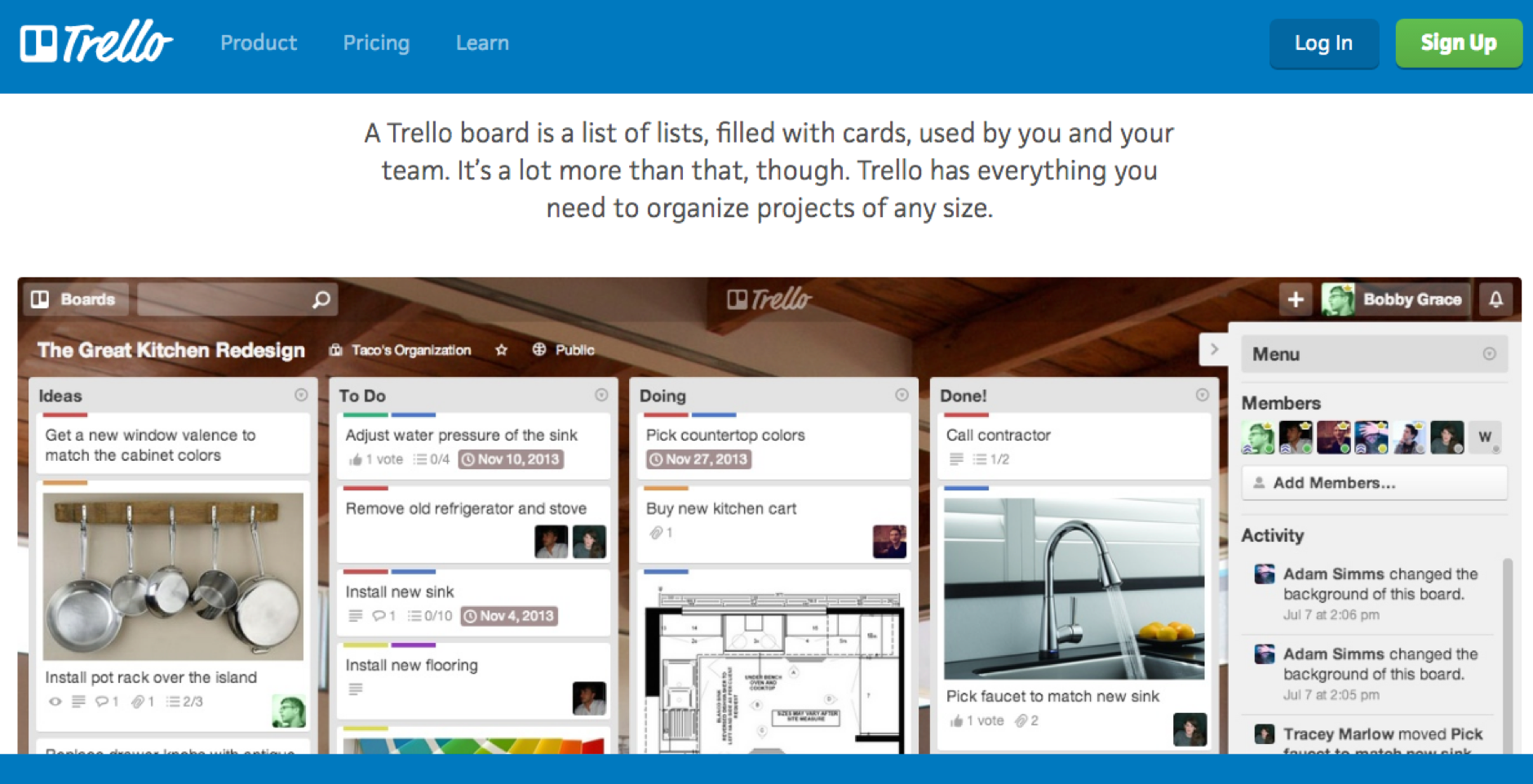
6. Something to manage them all…
My personal favorite is Franz. Maybe it’s the name, but I love how this tool allows me to put in up to currently 34 different messenger services (Slack, Skype, Facebook Messenger, Gmail, Linkedin, Linkedin Messenger, and many more) and to have them all in one place — start them, receive updates, respond from there — everything in one place and even for multiple accounts (e.g., if you have a personal and business account for WhatsApp).
Use it to avoid having to check and switch between different messaging apps continually and to be able to respond to essential updates quickly.
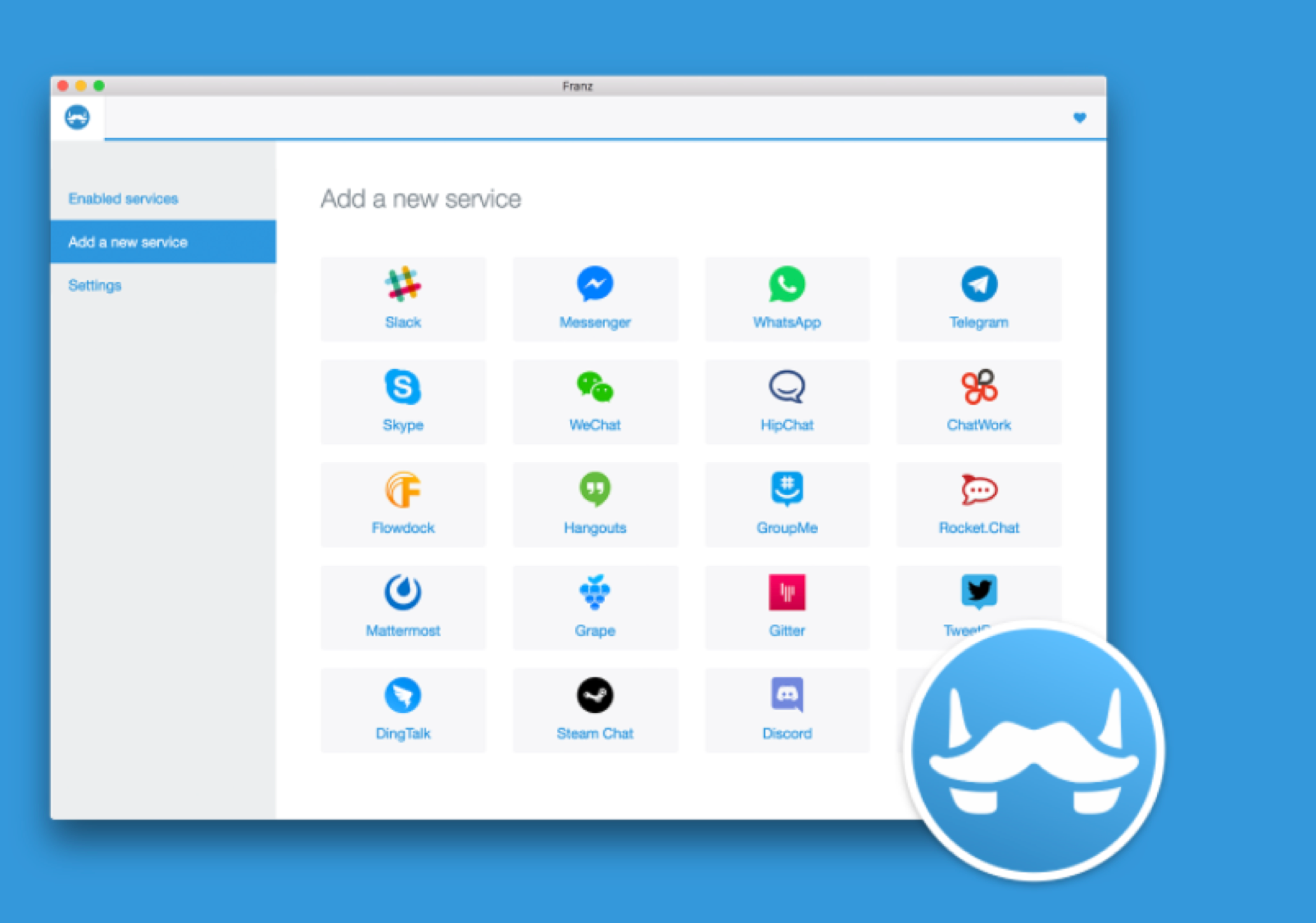
At SmartFunding, we want to offer different communication channels to our Investors and SME clients to quickly contact us to find out more about investing and financing options. To manage this efficiently, a tool like Franz is a great addition!

